How to get paid on Upwork
I have used my upwork account again after few years, I have got mail by upwork to withdraw my some Payment and What happens next I am going to tell you that.
First of all What is Upwork?
Upwork is the open source platform for freelancer and employer where they can work with each other without fear of being fraud or spam. They strict policies with proper check and balance system.
Upwork old name was Odesk after collaboration with elance they come up as Upwork. They offer freelancer service to buyer and they will charge some fee after you have earned something in short, tax deduction will be done.
After all this process A freelancer wants to with drawl their respective earning. Here is my procedure can be followed by NON-US MEMBER a new or an old one as well.
Only For non-US member:
When I have logged In Upwork Account, I have follow these steps:
1. When you logged in this screen comes up which is homepage screen, here on top right corner just beside your name a dropdown appears, click it.
Now After doing this be patient and add your bank details. Remember Your upwork name and verified ID name must match to Bank Account Name. Upwork support take atleast 3 working days time to verify and proceed details.
Have a question?? feel free to ask, Thanks
I have used my upwork account again after few years, I have got mail by upwork to withdraw my some Payment and What happens next I am going to tell you that.
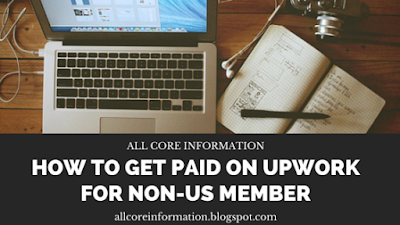 |
| How to get paid on Upwork for Non-US Member |
First of all What is Upwork?
Upwork is the open source platform for freelancer and employer where they can work with each other without fear of being fraud or spam. They strict policies with proper check and balance system.
Upwork old name was Odesk after collaboration with elance they come up as Upwork. They offer freelancer service to buyer and they will charge some fee after you have earned something in short, tax deduction will be done.
After all this process A freelancer wants to with drawl their respective earning. Here is my procedure can be followed by NON-US MEMBER a new or an old one as well.
Only For non-US member:
When I have logged In Upwork Account, I have follow these steps:
1. When you logged in this screen comes up which is homepage screen, here on top right corner just beside your name a dropdown appears, click it.
| Upwork Main Menu |
2. After click on menu, this menu comes up. Select Settings from here.
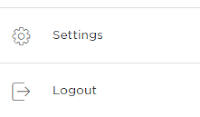 |
| Upwork Sub-Menu goto Setting |
3. On Settings page, see left side bar. Here Goto Tax information Tab and click it.
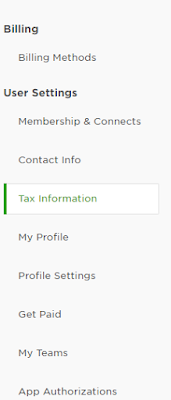 |
| Tax information Tab |
4. Here you will find two options to select that is Self Employed or Business Team(not exactly remember this option) . For this Goto edit and made it set to two options given there. Below is the final version what you will get after selection.
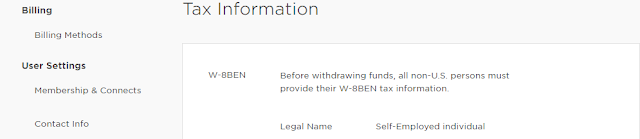 |
| Add Tax information |
Now After doing this be patient and add your bank details. Remember Your upwork name and verified ID name must match to Bank Account Name. Upwork support take atleast 3 working days time to verify and proceed details.
Have a question?? feel free to ask, Thanks
Post a Comment